Landing pages
Each IGSN is associated with a resolvable URL leading to a landing page that provides essential context for the physical sample. People following an IGSN reference to a landing page should be able to get all the necessary information to identify and cite the sample.
Default landing pages
The IGSN service provides default landing pages for registered samples, automatically generated from the registration metadata. Ensure that you activate the appropriate option when registering or updating the IGSN ID:
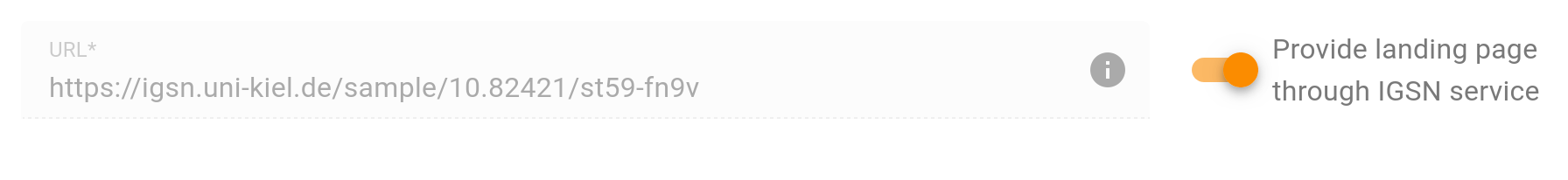
Tip
The default landing pages can act as a fallback for custom landing pages if the repository has this option enabled.
Custom landing pages
You also have the option to provide a custom landing page, which offers the advantage of incorporating additional features and detailed sample information. Typically, these custom landing pages are generated by data portals and other sample information systems.
Sample information systems
It is prefered, that subject areas collect all their sample information in sample information systems that can provide a landing page. The accepted systems in use at Kiel University can be found in our overview of the sample information systems.
If there is no sample information system for your subject area, please feel free to contact us and we will get in touch with you as soon as possible.
Best practices
When opting to create a custom landing page, it is essential to adhere to a set of best practices to ensure an optimal user experience and effective communication of sample information. The following guidelines should be considered:
Accessibility:
Ensure that the custom landing page is publicly accessible, promoting easy retrieval of information by both humans and machines.
Usability:
Design the landing page to be user-friendly, allowing visitors to effortlessly identify and understand key details about the physical sample.
Persistence:
Enable the landing page to remain accessible even if the physical sample is no longer available or access is restricted.
Information Inclusion:
Display the IGSN prominently as a URL on the landing page, making it easily identifiable for citation and reference.
Machine-Readable Data:
Include additional machine-readable information about the sample on the landing page to enhance interoperability with other systems.
Avoid Non-Accessible Formats:
Refrain from referencing IGSNs to non-accessible formats, such as PDF files, to ensure broad accessibility.
Citation Guidance:
Provide clear guidance on how to cite the sample, including preferred citation formats.
How to include machine readable data
Machine-readable metadata can be embedded in web pages in a number of ways. Traditionally, this has been done with HTML meta tags, but newer approaches to embedding metadata in HTML include:
An alternative approach is to embed the metadata using schema.org JSON
for Linked Data (LD) and a <script> tag. The latter approach is easier to implement
as all metadata is in a single location and the JSON LD can be embedded dynamically
via a script. In DataCite Commons, you can find
the schema.org JSON-LD code in the detail view of an IGSN. You need to click the
Download Metadata button to access it. You should include it in the code of the
landing page.
If you have any further questions about the technical aspects, please feel free to contact us and we will get back to you as soon as possible.