Apply for access
To register an IGSN ID, you need to have access to a repository where your sample’s metadata will be stored.
Request access to a new repository
If you need to create a new repository, you can request access through the IGSN Manager’s administration area by filling out the web form.
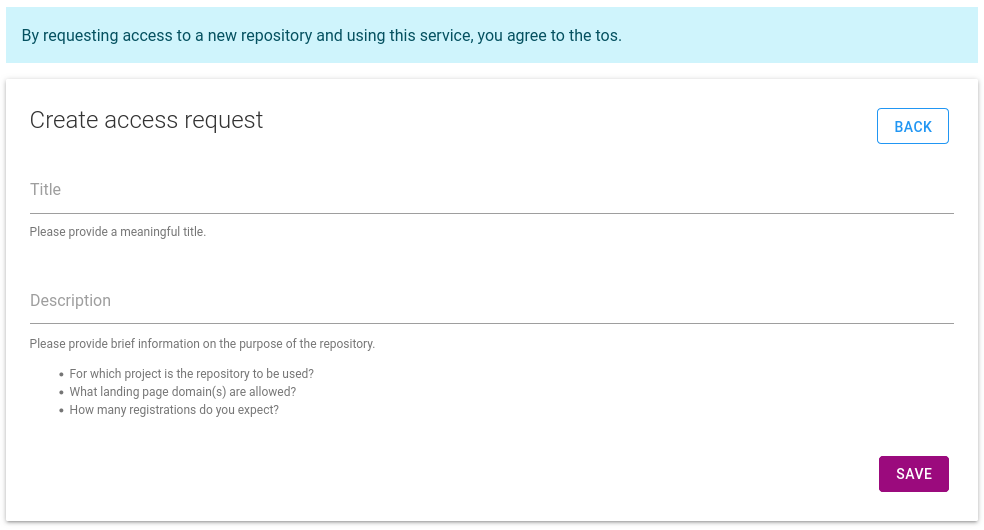
In the form, you will need to provide some brief information about the purpose of the repository, including:
The project for which the repository will be used.
The domain(s) allowed for custom landing pages.
The number of registrations you expect to perform.
Once your request is approved, you will be granted access to the new repository and be informed of the prefix that identifies it. You will also become the repository owner of the repository. Repository owners have the ability to grant other users (read) access to it.
Note
Before requesting access to a repository, we recommend checking the list of IGSN repositories administered at Kiel University to see if a suitable repository already exists for your planned IGSN registrations.
Tip
For repository owners, it is recommended to use a function CIM ID instead of a personal CIM ID, as this can be easily transferred if employment changes.
Request access to an existing repository
If you need access to an existing repository, you can request access through the IGSN Manager’s administration area by filling out the web form.
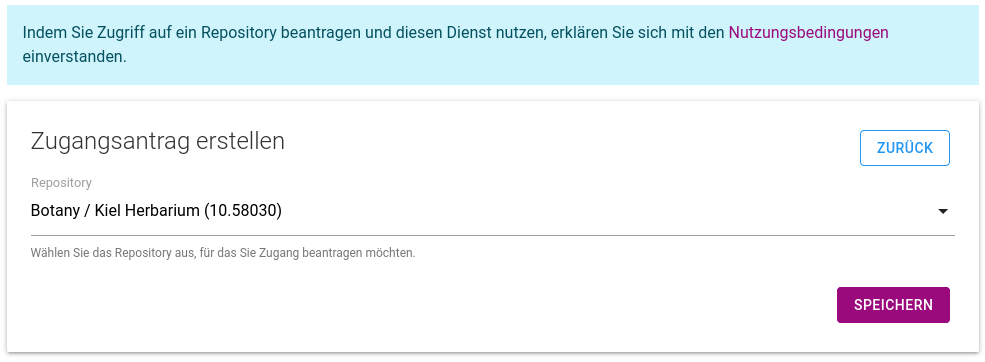
Once your request is approved by the repository owner, you will be granted access and informed by email.
You can find a list of IGSN repositories administered at Kiel University in the IGSN Manager.
Note
Please note that we can only grant access to repositories administered at Kiel University, and only with the consent of the repository owner. This also applies to changes to the allowed domains for the landing pages of a repository.
Repository access levels
Once you are given access to a repository, your initial level of access will be read-only. However, if you require higher access levels such as write or approve, please get in touch with us.
Access right |
Description |
|---|---|
Read (default) |
You can view the repository and create IGSN registration requests. Your requests will need to be approved before the IGSN IDs can be registered. |
Write |
You can view the repository and create IGSN registration requests. Your requests will be automatically approved, and you can start using the repository right away. |
Approve |
You can approve requests from other users who want to create IGSN IDs in the repository. |
Troubleshooting
If you encounter any issues while requesting access to a repository, here are a few things you can try:
Make sure that you have correctly filled out the web form and provided all necessary information.
If you are requesting access to an existing repository, ensure that your request is approved by the repository owner.
If you are having trouble accessing the IGSN Manager or submitting a request, check that you are an employee or institution of Kiel University and that you have a valid account.
If you continue to have issues, you can contact the Research Data Management team at Kiel University for assistance.