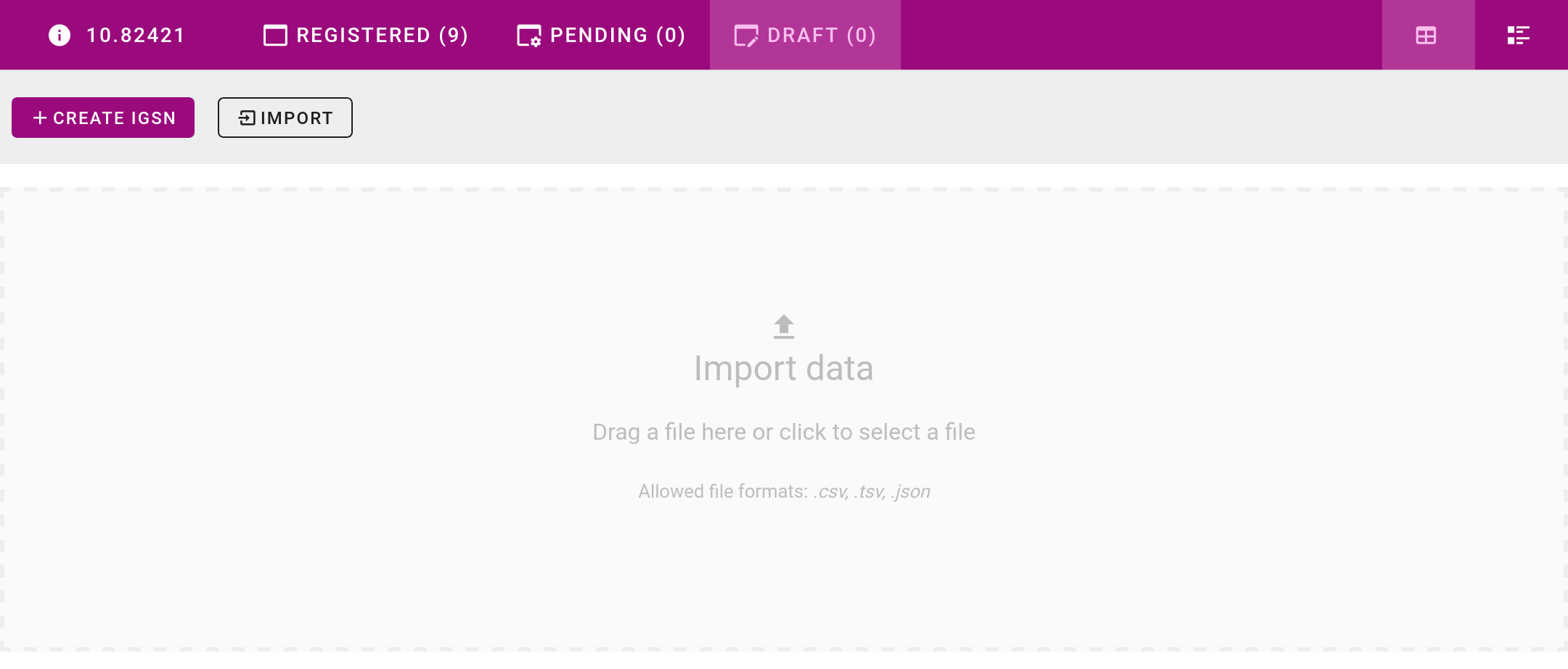Repositories
The repository overview lists all your repositories. Here you can find all your repositories to which you have access or of which you are the owner. You can also switch the view to get a list of all repositories administered at Kiel University.
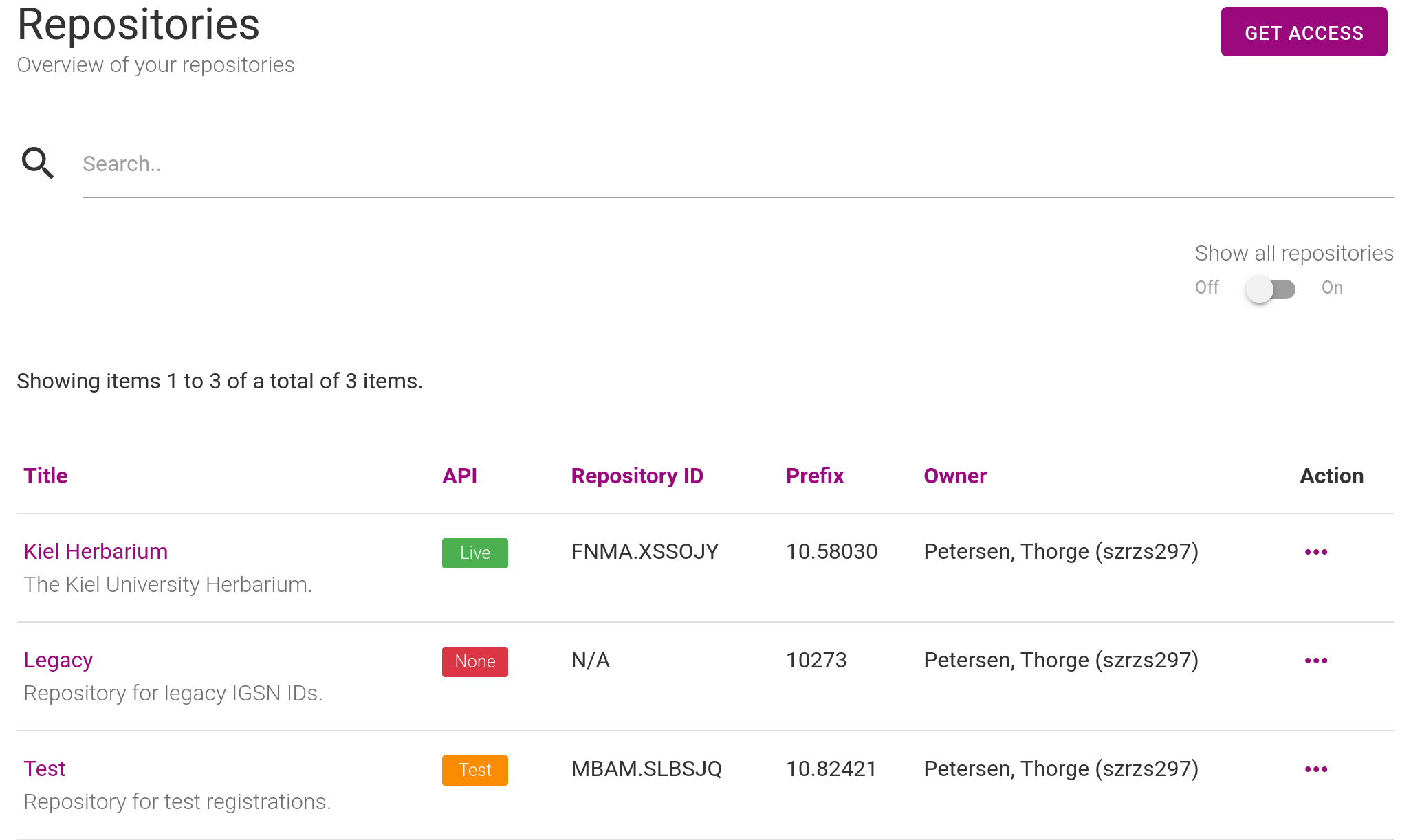
Request access
To register an IGSN ID, you need to have access to a repository where your sample’s registration metadata will be stored. You can request repository access from the repository overview by clicking the Request access button in the upper right corner. See the apply for access section for more information on how to apply for repository access.
Show repository
You can show the detailed information of a repository by clicking on a specific repository in the repository overview. A repository contains some basic information like it’s DataCite Repository ID, prefix, title, (short) description, owner and contact information as well as information on permitted landing pages.
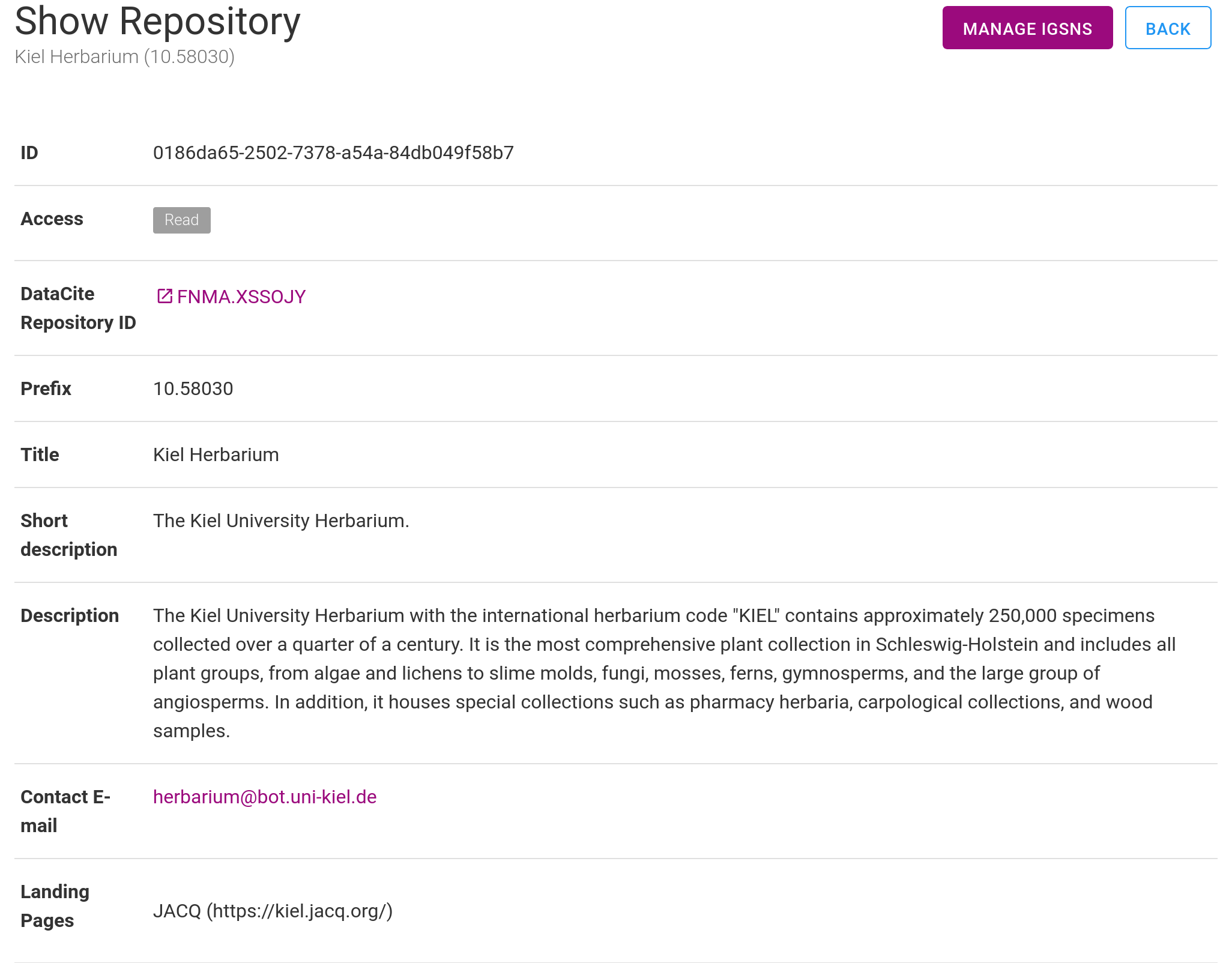
Repository ID and prefix
Each repository has a (DataCite) repository ID and is associated with a prefix. This prefix must be used for IGSN registrations within the repository.
Note
You can use DataCite Commons to display all IGSNs registered (in findable state) in a particular repository. To do this, replace the repository ID in the URL with the respective ID and open it in a web browser:
https://commons.datacite.org/repositories/<Repository ID>
Example: https://commons.datacite.org/repositories/FNMA.XSSOJY
Landing pages
Every repository is linked to specific landing page namespaces. This means that IGSN registrations within that repository may only point to specific landing page URLs. You can see the permitted base URLs in the Landing Page section of a repository.
Note
When applying for a new repository, you should inform us of all permitted namespaces for landing page URLs. Repository owners may add or update landing pages upon request.
Manage IGSNs
Managing a repository can be done through the Manage IGSNs button. Once you click on the button, you will be directed to a page where you can view and manage your IGSNs. There are three views available: Registered view, Pending view, and Draft view. By using the different views, you can easily manage your IGSNs and keep track of their registration status.
Registered view
The Registered view displays all the IGSNs that have already been registered with DataCite. This includes IGSNs that have been registered by you or others in the repository.
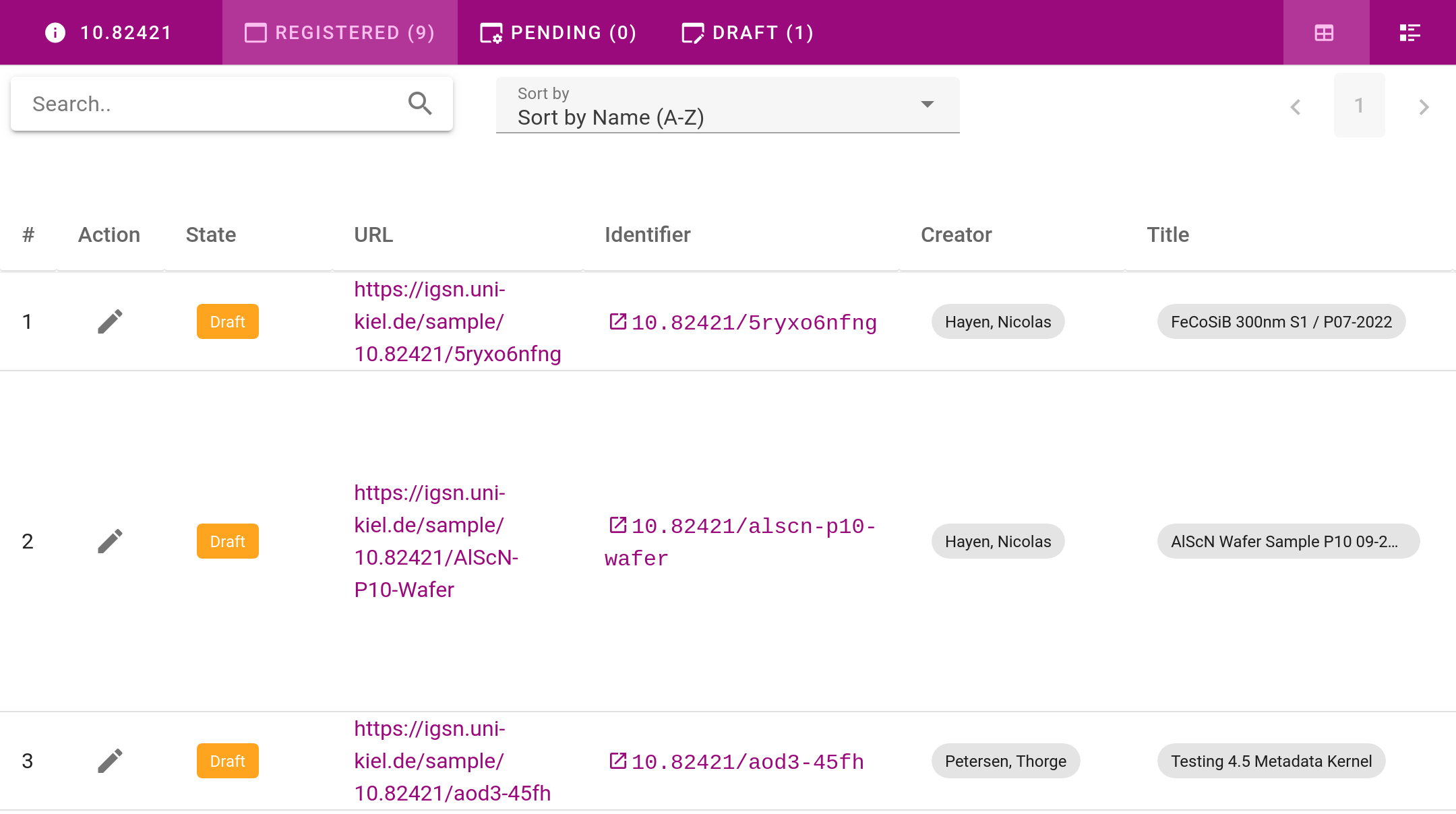
Pending view
The Pending view displays all the IGSNs that are currently pending registration requests. This includes IGSNs that have been submitted for registration but have not yet been processed by us.
Draft view
The Draft view displays all the IGSNs that have been created but have not been submitted for registration. Additionally, in the Draft view, users have the ability to add new IGSNs that need to be registered. Users can add metadata and other relevant information to the IGSNs in the Draft view to ensure that they are complete and accurate before submission.